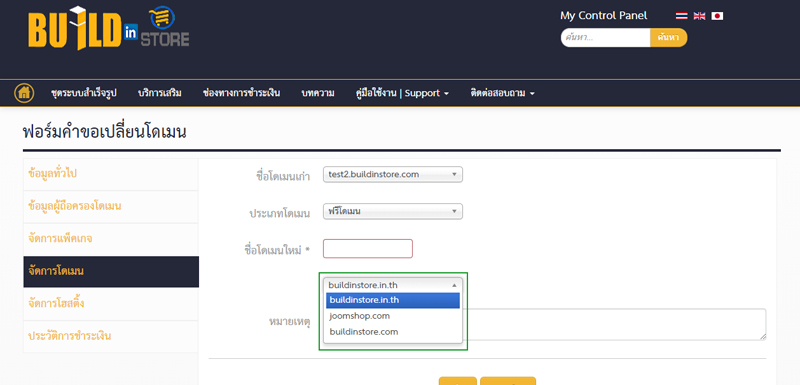Domain change request
In the case that the domain is already registered If wanting to change the domain name Or want to change to a new domain type Can request to change the domain as needed
Steps to request to change domains
1. Once logged in, go to the Control Panel
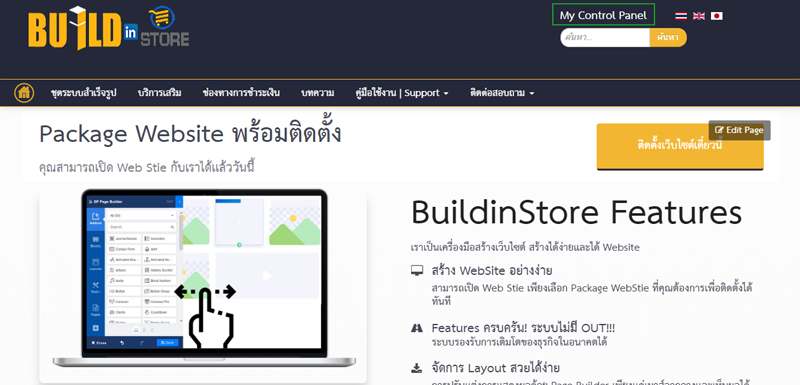
2. Then, click to go to the domain management menu.
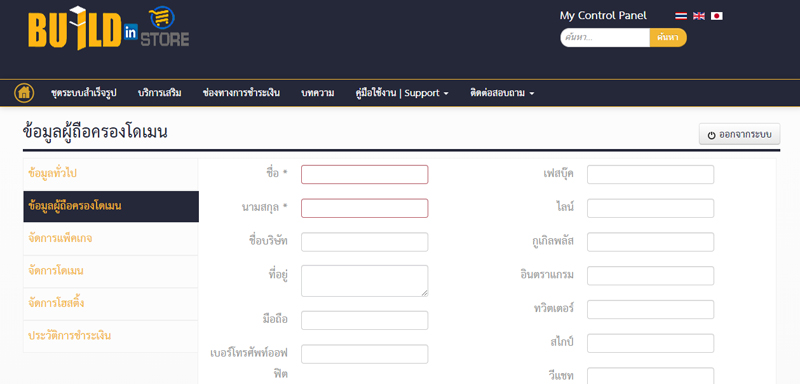
3. On the Domain Management page, click on the Change Domain button to change the domain.
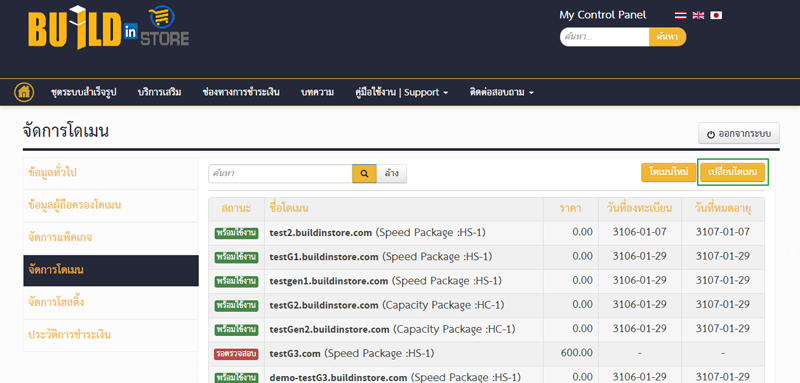
4. Domain change request form For filling in domain name change information The details of the required information are as follows
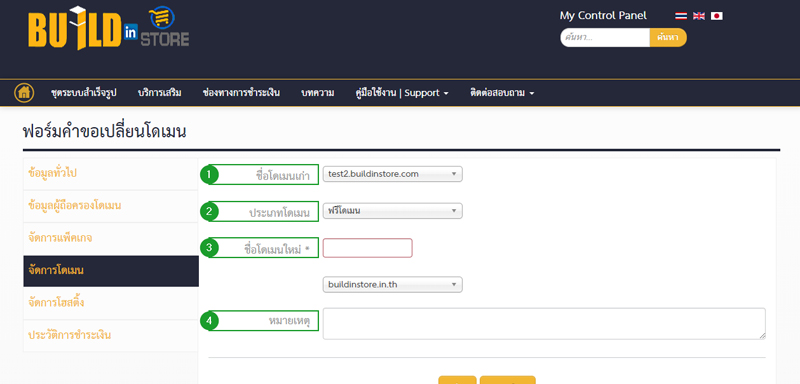
- Number 1 Old domain name Choose the domain name you want to change.
- Number 2 Domain type Select the type of domain that you want to change. (Free domains and paid domains)
- Number 3 The new domain name Enter a new domain name.
- Number 4. Note: Fill in other information that you want to add.
In the case of choosing to be a free domain, it will be Subdomain, so there will be a primary domain to choose from as in the picture.